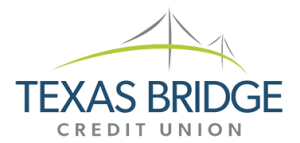SHOULD THE PROCESSING DATE BE THE SAME AS THE DATE THE PAYMENT IS ACTUALLY DUE?
No. You should allow sufficient time for your payment to be received and posted to your account by the payee. You need a minimum of five (5) business days for payments to reach your payee. Depending upon the location of the payee additional time may be needed. See the Payment Processing section for further details.
HOW SOON ARE FUNDS ACTUALLY TAKE OUT OF MY ACCOUNT?
Bill payments are debited from your account on the processing date you requested. There is no float.
WHEN AND HOW ARE MY PAYMENTS DELIVERED AND HOW CAN I ENSURE THAT MY PAYEE RECEIVES MY PAYMENT BY THE DUE DATE?
Once funds are withdrawn from your account, payments are remitted by electronic funds transfer, or if the payee does not accept electronic payments, by mailing your payee a check. Because of the time it takes to remit your payment to the payee, they will not receive payment on the processing date (the date you instructed us to deduct the funds from your account). Therefore, you should allow ample time for payments to be received and posted to your account. The payment processing section provides more details on the number of days needed to process payments.
You may verify receipt of the payment by the payee by contacting them directly or reviewing your next billing statement.
IF I CURRENTLY HAVE AN AUTOMATIC DEBIT FOR A BILL COMING OUT OF MY CHECKING ACCOUNT, SHOULD I CANCEL THIS DEBIT AND USE MY NEW BILL PAY PROGRAM?
It is recommended that you NOT cancel any auto debit UNLESS the bill pay program has the ability to electronically remit the payment to the payee. Typical “auto debit” payees are insurance companies or mortgage companies. Another consideration is that auto debits come out of your account on the “due date” which gives you the advantage of float until then. With the bill pay program your payment will be deducted from your account on the “process date”, which should always be a minimum of 5 days BEFORE the due date.
You should also continue any payroll deductions that you may have coming to the credit union for loan payments or continue making automatic transfers from your credit union account to your loans. Bill Payments to your account at Texas Bridge Credit Union cannot be processed using this service but can be made using our Flex Teller online banking service.
WHY MUST I ALLOW ADDITIONAL MAILING TIME FOR MY PAYMENTS?
Although a number of your payees accept payments electronically, many do not. For those that do not accept electronic payments, a check must be sent to the payee through the U.S. Mail. Once it is received by the payee, it may also take a day or so for that payee to process the check and post it to your account. Even for electronic payments, it may take 2 or 3 business days for your account to be posted.
WHEN IS THE LAST POSSIBLE OPPORTUNITY TO CHANGE OR CANCEL A BILL PAYMENT?
You can change or stop a payment up until 2:00 pm (Central Standard Time) on the processing date you originally provided. You will not be able to change the date of a recurring payment; however, you can stop and reschedule the payment.
WHAT HAPPENS IF I DO NOT HAVE ENOUGH MONEY IN MY ACCOUNT TO COVER A BILL PAYMENT?
If funds are not available on the requested processing date, your bill payment may be canceled and you will be assessed a $27.50 NSF fee.
WHO DO I CONTACT IF MY PAYMENT HAS NOT BEEN POSTED?
First allow at least 5 to 8 business days for a payee to receive payment. If a payee has not posted your payment within 10 business days of the date you requested the payment to be processed, contact the subscriber service at 1-877-308-0242. You can also e-mail us or call our office (361) 855-4494 and describe the problem. We will follow up on the payment and get back with you usually within 24-48 business hours. It is normally faster to contact the toll free number to the subscriber service first about your request.
HOW DO I ADD MORE PAYEES?
Payees may be added using the “Add Payee feature, found on the “Set Up Accounts and Payees” button online. Be sure to include all required information.
HOW CAN I BE SURE NO ONE ELSE CAN ACCESS MY BILL PAY ACCOUNT?
All data is encrypted and is also protected using standard e-commerce security practices, including firewall technology. You will access the system by entering your account number and password. Passwords ARE NOT kept on file at the credit union. Only persons with this information can access your account. Be sure not to release this information to anyone you do not want to fully authorize as a user on your account.
Protect your password as you would for your ATM or Debit Card PIN. IF FOR ANY REASON YOU BELIEVE YOUR ACCOUNT NUMBER AND PIN INFORMATION HAS BEEN COMPROMISED CALL TEXAS BRIDGE CREDIT UNION AT (361) 855-4494 IMMEDIATELY.
DOES THE BILL PAY SYSTEM OFFER A PAYMENT GUARANTEE?
No. Once the payment is remitted, we are unable to control the posting cycle. However, our bill pay service provider, iPay, does provide support for bill pay issues. If iPay is at fault, a manager at iPay will evaluate the case and approve an adjustment to the end user.